Cellular:
A proposal for better spreadsheets
James Geddes
May 2016
The West Coast Mainline débâcle

It's not just government
Carmen M. Reinhart, Kenneth S. Rogoff (2010). "Growth in a Time of Debt". American Economic Review 100 (2): 573–78.
“George Osborne’s favourite ‘godfathers of austerity’ economists admit to making error in research” — the Mirror
“The Rogoff-Reinhart data scandal reminds us economists aren’t gods” — The Guardian
“The Excel Depression” — Paul Krugman
And some limitations are fundamental
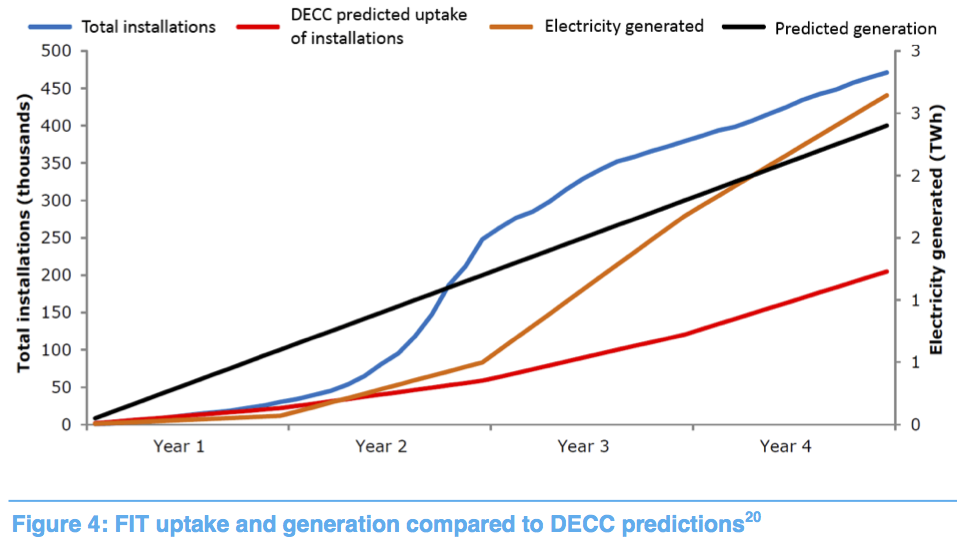
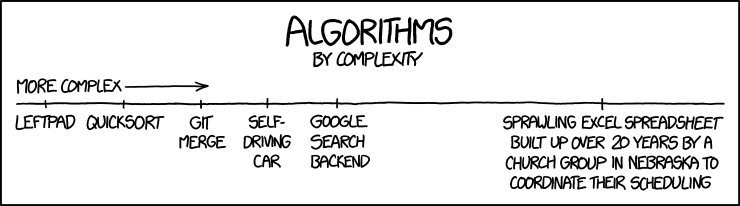
Background to spreadsheet modelling
The challenge of doing better
Cellular
Uncertainty
Background to spreadsheet modelling
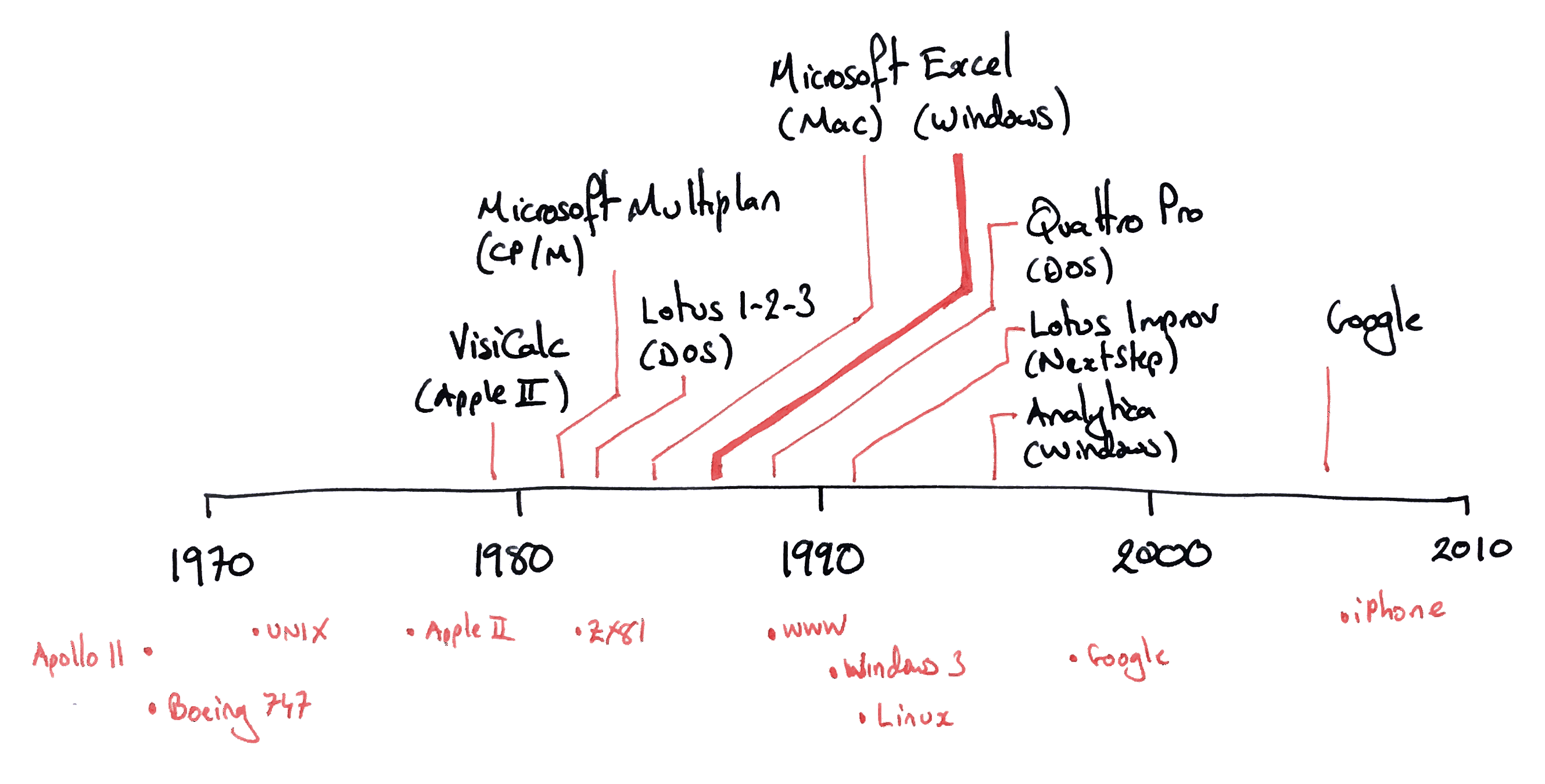
VisiCalc: the first ‘killer app’
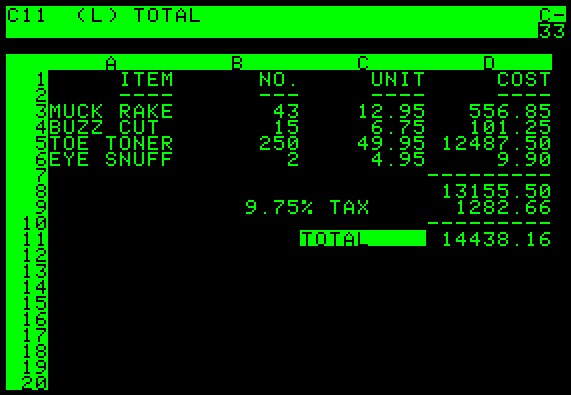
Excel has been dominant for 20 years
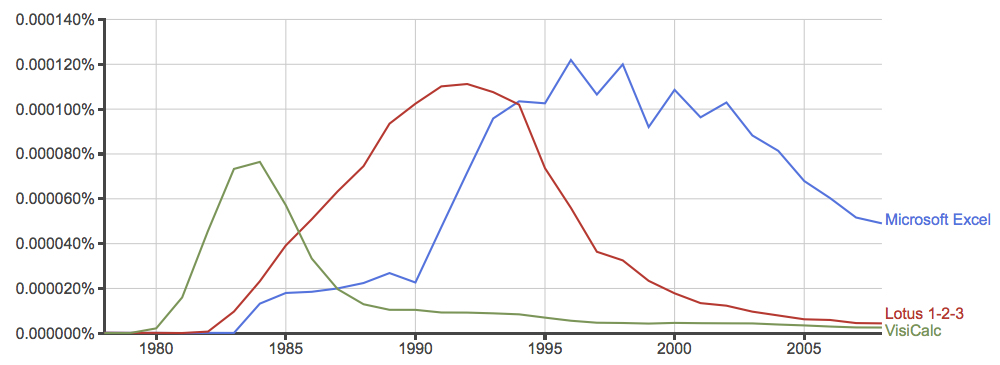
The challenge of doing better
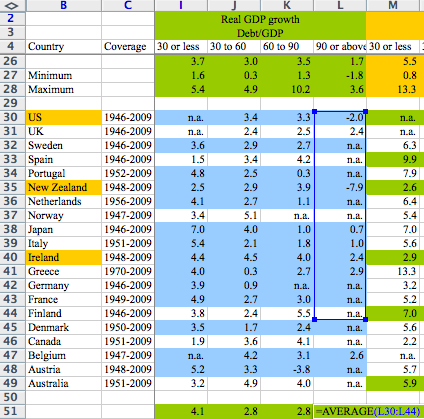
How do we make good software anyway?
The art of programming is the art of organising complexity [...] — Edsger W. Dijkstra (1930–2002)
Controlling complexity is the essence of computer programming. — Brian Kernighan (1942–)
There are two ways of constructing a software design: One way is to make it so simple that there are obviously no deficiencies, and the other way is to make it so complicated that there are no obvious deficiencies. — C. A. R. Hoare (1934–)
Modularity and abstraction
| Complex | Modular | Abstract |
|---|---|---|
|
|
|
“Abstraction principle: Each significant piece of functionality in a program should be implemented in just one place in the source code. Where similar functions are carried out by distinct pieces of code, it is generally beneficial to combine them into one by abstracting out the varying parts.” — Benjamin C. Pierce, Types and Programming Languages |
Spreadsheets kind of support modularity
Worksheets are often used to separate concerns
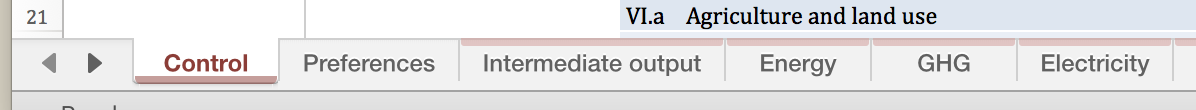
Columns are often used to group elements of a repeated calculation
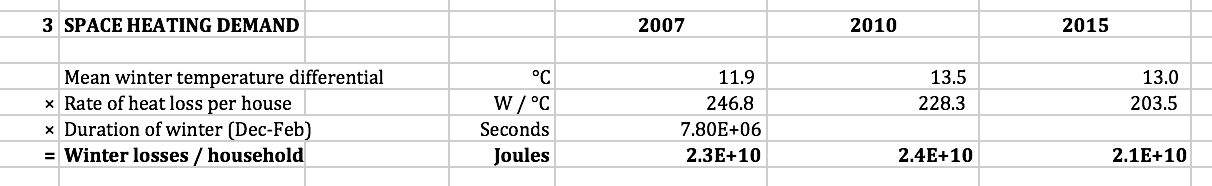
But: it's hard to define the "interfaces"
=IFERROR(INDEX(INDIRECT($C10 & ".Outputs[" & this.Year & "]"), MATCH(G$5, INDIRECT($C10 & ".Outputs[Vector]"), 0)), 0)
Spreadsheets do not support abstraction
Operations are repeated
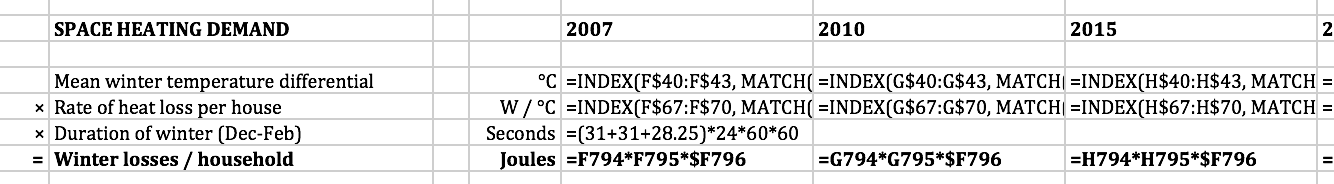
Large formulae are repeated
=IFERROR(INDEX(INDIRECT($C10 & ".Outputs[" & this.Year & "]"), MATCH(G$5, INDIRECT($C10 & ".Outputs[Vector]"), 0)), 0)No structured data, higher-order functions, ...
So why do people use spreadsheets?
Spreadsheets are incremental
- Start small, gradually get better
- Even the basic stuff is useful (eg, making tables)
- No big jumps in learning
Spreadsheets are immediate
- Changes are immediately reflected in the output
- Faster learning, quicker debugging
... and, perhaps, because abstraction is not easy
The plan
Observe that spreadsheets are already a lot like a simplistic programming language
Write this language explicitly, so that spreadsheets are written as programs
- whilst keeping the benefit/cost tradeoff positive!
Generalise the language to include more powerful features
- without losing the ease of use!
Cellular
Every spreadsheet is a term graph
|
|
Very simple term graph: only values and built-in functions. No user-defined types, no lambda abstractions, no first-class functions, no iteration or recursion.
Term graphs are programs
| Topological sort: |
|
Then write out each step: |
|
Poor choice of surface syntax for users: too many definitions. But perhaps useful as a target language which can then be used to generate any particular spreadsheet (Excel, Numbers, ...)
A possible language hierarchy
| cell | Full language, supporting abstraction and modularity. Ideally, a superset of nocell. |
| nocell | A language with the same expressive power as a spreadsheet (and no more) but a more convenient surface syntax. |
| grid | An intermediate representation of a spreadsheet, from which a number of backends could produce specific formats. |
(No probabilistic elements yet.)
What's the surface syntax of cell/nocell?
Perhaps a conventional function syntax?
times(0.20, minus(21000, 11000))But spreadsheet modellers tend to think in terms of a "data-flow" model: Here's some data; here's the operation; here's the result; here's an operation on that ...
cf. the R package ‘magrittr’, which allows one to write, eg,
data %>% filter() %>% summarise()=> Can we retain this style of interactive / incremental programming?
Alternative forms of surface syntax
Why not just write the spreadsheet as if you were writing a spreadsheet?
| Postfix | Spreadsheet-y |
|---|---|
|
|
|
|
Open questions
Does cell “compile” to nocell?
- Unwrap loops, expand functions, ...
Or is it a “nocell-constructing” language?
“Spreadsheets as values”
It would be ideal if, every time the user hits ‘return’, the spreadsheet-so-far is generated, and that spreadsheet is the same as the one obtained by compiling/running the program so far.
Layout: the other half of the challenge
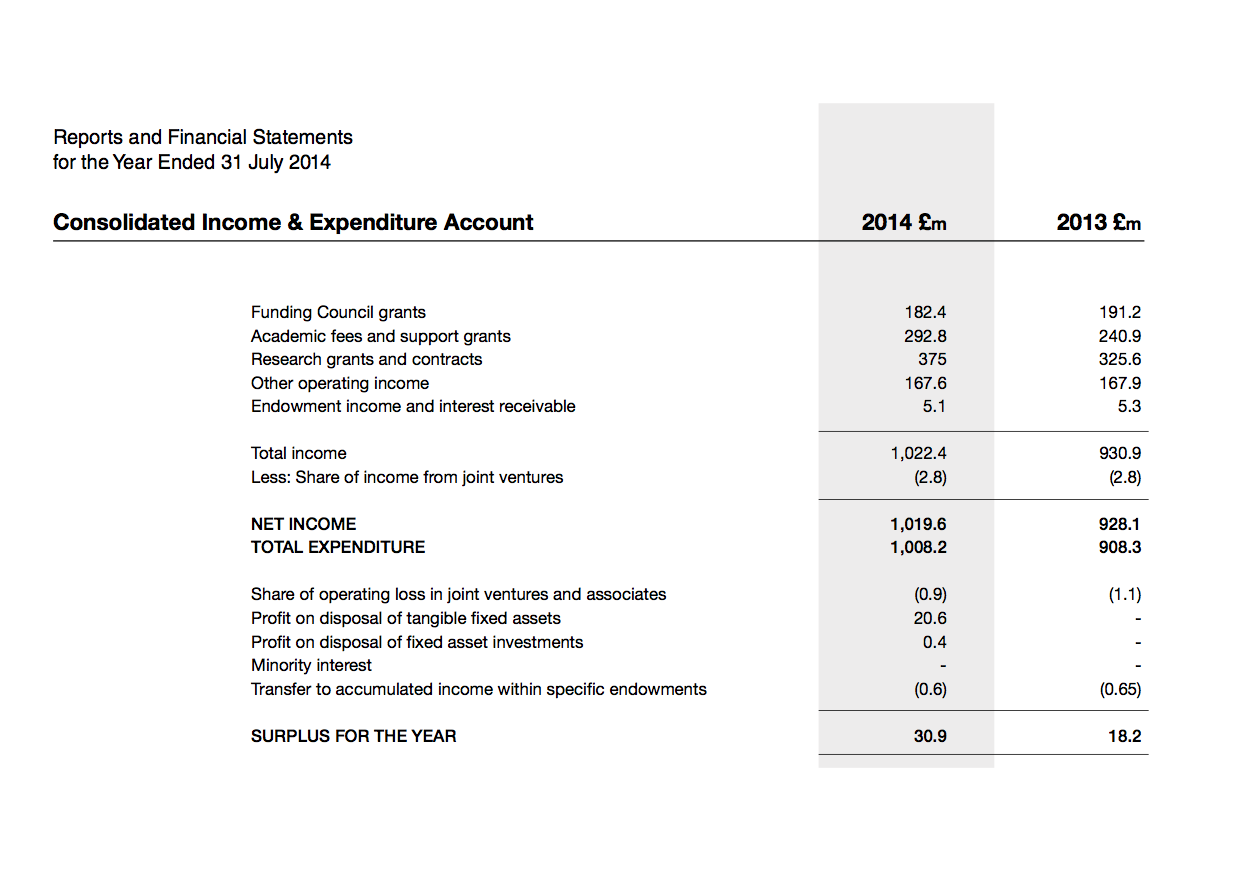
Summary
| cell | nocell | grid | |
|---|---|---|---|
| Semantics | Functional, first-class functions, rich set of data types, user-defined data types, | Purely functional, primitive types only (numeric, string, boolean, perhaps vector), built-in functions only, names. | Like nocell, but every expression assigned to a cell. Names changed to named ranges. |
| Surface syntax | ? |
|
|
| Other | Structures annotated with information to inform layout. | Cells annotated with information to determine cell style. |
Adding uncertainty to models
Use an existing language for stochastic simulation and inference, restricting class of models to those expressible in nocell
Add stochastic data with a few new VBA functions (eg,
=NORMAL(0,1))Output of PPL modelled as Monte Carlo runs on separate worksheet, with named ranges, eg,
=MEDIAN(param1)
Challenges
Must make at least some tasks easier, eg,
Formatting tables (always a pain), "LaTeX for spreadsheets";
Make probabilistic calculations possible.
Must extend the "natural" language of spreadsheets
Must allow incremental transition from concrete to abstract
Must be interactive
- eg, a "REPL" that generates a spreadsheet each time
Other proposals
User-centred functions (SPJ)
Gencel (templates for Excel)
ModelSheet Authoring (specific kinds of models)
Tabular
Improv
Scenarios (FW)
All of these use the spreadsheet as the GUI
UNUSED SLIDES
Other kinds of models
Maximisation
Dynamic simulation
Agent-based simulation
Equilibrium-finding
“Full” Bayesian inference